Vous n’êtes pas connecté.
Dear visitor, welcome to Allods Online Forum. If this is your first visit here, please read the Help. It explains in detail how this page works. To use all features of this page, you should consider registering. Please use the registration form, to register here or read more information about the registration process. If you are already registered, please login here.
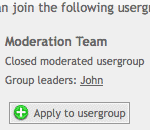 Apply to group
Apply to group
The users of this page are part of different usergroups. Usergroups allow to apply different rights to the users without having to edit them manually. It is easier to create a group and add users to that group.
A user can be part of many groups. Examples for groups can be found on this page: There is one or many administrators that manage this page. Moderators take care of the day-to-day-operations, answer questions of the users and control the discussions. On the team page you can find an overview about these users. The mentioned groups are usually closed groups, i.e. if you want to be part of these groups you need to contact the administrator.
Open or moderated groups allow an easy joining to the groups for you. If there are those groups you can find them at Edit profile » Management » Usergroups.
You can enter open groups here or apply for admission in moderated groups. An application can be edited later.
Users who lead (moderate) a group can add or remove other users to their group as well as edit applications.