Vous n’êtes pas connecté.
Dear visitor, welcome to Allods Online Forum. If this is your first visit here, please read the Help. It explains in detail how this page works. To use all features of this page, you should consider registering. Please use the registration form, to register here or read more information about the registration process. If you are already registered, please login here.
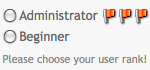 Rank selection
Rank selection
Users are labeled by so called "user ranks". Apart from a rank name, users are marked with a rank image. There are fixed defined ranks, they will be assigned optionally for a certain performance (e.g. after 900 points), for certain groups (e.g. member of the team), of for the gender.
Under Edit profile you can select your user rank. Additionally, users may have an individual title.
Users get points for their activity. You get points if you create content that is visible for other users. You will get 10 points for a new thread and 5 points for a new post for example.
By default the following ranks exist:
Rank name |
Rank image |
Usergroup |
Points |
|---|---|---|---|
| Administrator | Administrators | 0 | |
| Super Moderator | Super Moderators | 0 | |
| Moderator | Moderators | 0 | |
| Beginner | Registered User | 0 | |
| Trainee | Registered User | 300 | |
| Intermediate | Registered User | 900 | |
| Professional | Registered User | 3,000 | |
| Master | Registered User | 9,000 | |
| Sage | Registered User | 15,000 |