Vous n’êtes pas connecté.
![]()
Dear visitor, welcome to Allods Online Forum. If this is your first visit here, please read the Help. It explains in detail how this page works. To use all features of this page, you should consider registering. Please use the registration form, to register here or read more information about the registration process. If you are already registered, please login here.
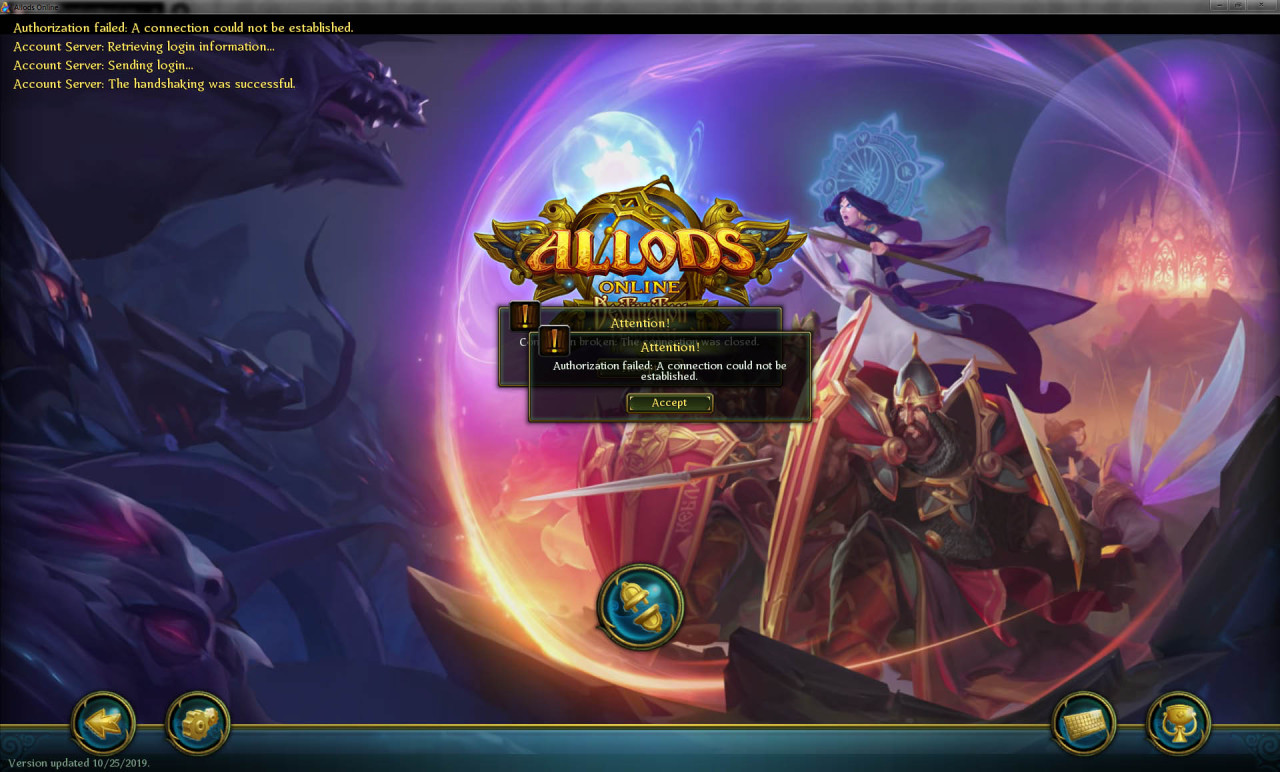

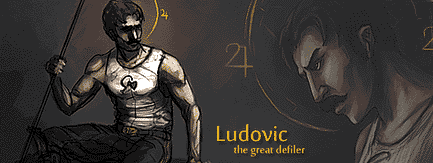


I changed the time zone and the game ran fine untill I closed it and ... then it didn't start back again. Same problem as the running with CMD, ughI remember something from looooong time ago when I played that during Daylight Savings time...sometimes things got messed up and clocks weren't matching and wouldn't allow you to get into game.
Check to make sure CPU clock is matching current time.
Also, Hi LeSoldatMort. ^_^
Saint and I still love our commission.

 I loved working on it, you guys are sweet <3 )
I loved working on it, you guys are sweet <3 )Good point! But my computer seems to ignore it, no luck running the game through administrator mode.
Hello,
Did you try to launch the game/launcher in administrator mode ?
Sometimes the firewall settings are messed up and need to be reseted (re authorized)
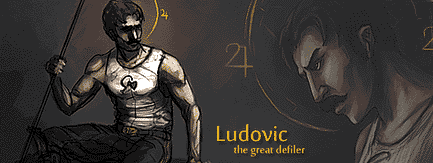
Im having the same problem since today. Yesterday I was able to play fine but after the update 10.0.02.56.4 I'm no longer able to connect to the server. I did pings, tracert, administrator... everything but it wont let me play.
The only this that was kinda awkward was that when I did the tracert it showed all the hops were fine until it got to some server in amsterdam (probably the AO Server). There it went to a timeout and broke up.
Any suggestions? Already submitted a ticket with all the information but I'm unsure how fast the support is acting in those cases...

This post has been edited 4 times, last edit by "Jinn" (21.02.2020, 10:14)
Logiciel utilisé pour le forum : Burning Board®, développé par WoltLab® GmbH