Vous n’êtes pas connecté.
![]()
Citation de ""Java or IE error message / Blank Window""
1) Please ensure that you have the latest updates for both your Internet Browser and your Operating System.
2) Once you are sure that Internet Explorer is updated to the latest version, please check the following items in the menu Tools / Internet Options in Internet Explorer:
- On the Security tab, make sure the security level is the minimum (average).
- Click Custom Level and in the dialog box Security Settings - Internet Zone, click Enable for Active Scripting in the Scripting section.
- Under Privacy (third tab), move the slider all the way down to accept all cookies.
- Make sure you have the latest Java here
- You can test if you have the latest version of Java on this page
- Please restart your computer after installation.
3) Ultimately, we recommend you try the following manipulations. To know if you have a 32-bit or 64-bit, click Start, then click your right-click Computer, then click Properties.
If you have Windows XP, Vista and Seven 32-bit:
- Make sure you have administrator rights on your Windows account.
- Disable UAC (Control Panel>> User Accounts>> Clear the Use User Account Control to help protect your computer). We advise you to reboot your computer.
- Then click Start>> Programs>> Accessories
- Right-click Command Prompt (Command prompt) and then click Run as administrator
- Type the command regsvr32 jscript.dll
- Type the command regsvr32 vbscript.dll
- You should have a confirmation for each order.
If you have Windows XP, Vista and Seven 64-bit
- Make sure you have administrator rights on your Windows account.
- Disable UAC (Control Panel>> User Accounts>> Clear the Use User Account Control to help protect your computer). We advise you to reboot your computer.
- Then click Start>> Programs>> Accessories
- Right-click Command Prompt (Command prompt) and then click Run as administrator
- Type the command cd C: \ Windows \ syswow64
- Type the command regsvr32 jscript.dll
- Type the command regsvr32 vbscript.dll
I dont know F russian...and i dont know whats problem..that what you put up for fix this...dont work.can i get help from suport..i dont need If If or or from user..i want to fix this russian shit!
Hello StormbringerBG,
Hello StormbringerBG,
All u need to do update ur JAVA and IE, even if ur Default Browser is not IE u still need to update ( IE ), for client launcher
to work.
Once ur Launcher did work, and have Problem on the ( downloading data files )w/c yellow rectangle bar and at 50% or less
means u have corrupted files or missing files, what u gonna do is to click the the ( repair tool ), then click the complete
check. It will auto download the missing file, once done then ur Good to PLAY the GAME. Hope this Help you
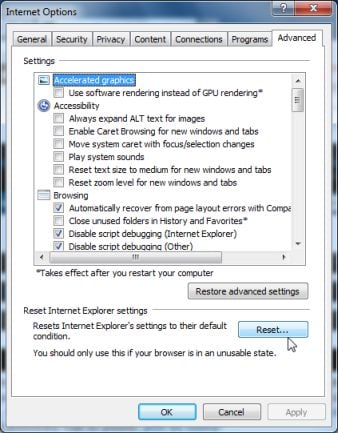
Logiciel utilisé pour le forum : Burning Board®, développé par WoltLab® GmbH