NPCs
Basics
There are many different non-player characters, or NPCs, that are controlled by the game instead of other players. They can greatly aid you in your travels throughout Sarnaut by providing various services. For example, there are merchants who buy and sell items, archetype trainers that offer various archetype-related services, many NPCs that offer quests for you to do, and numerous NPCs that you can kill.
Friendly & Neutral NPCs
 |
There are many different non-player characters, or NPCs, that are controlled by the game instead of other players. They can greatly aid you in your travels throughout Sarnaut by providing various services. For example, there are merchants who buy and sell items, archetype trainers that offer various archetype-related services, many NPCs that offer quests for you to do, and numerous NPCs that you can kill. |
Hostile NPCs
| There are also many hostile NPCs called monsters. They will attack you if you get too close to them. However, if you manage to kill a monster you will be rewarded with experience. Sometimes you can gather items from a monster's corpse as well. To gather the items you can right-click on the bag that appears near their corpse and then left-click on the items that appear. |  |
Quests
Basics
One of the most important parts about adventuring in Allods Online is completing quests. Quests are special tasks that are started by talking to an NPC or, more rarely, by clicking on an item. NPCs that give out quests can be identified by special icons above their heads. For most quests, an NPC will have an exclamation point above them. For repeatable quests, an NPC will have a blue arrow above them. For World Mystery quests, an NPC will have a sun above them.
Completing a Quest
 |
All of a quest's objectives must be finished before you can complete a quest. These objectives can be tasks such as killing monsters, gathering items, or visiting certain areas. After a quest's objectives are finished you can complete the quest by talking to the NPC or by interacting with the object that is indicated by the quest. They will have a green checkmark above them. Completing a quest can reward you with many things. You will always gain experience, and you will almost always gain money. Additionally, you will sometimes be rewarded with reputation with a certain faction, or with a piece of armour or a weapon. Quests that you no longer want to complete can be abandoned by clicking "Abandon Quest" at the bottom right-hand corner of the Quest Log. |
Types of Quest
There are many different types of quests in Allods Online. The type of quest can be a very important indication of the type of objectives a quest will have, or the type of rewards a quest will give. The quest type can be determined from the icon that is displayed when you view a quest in the Quest Log and vary from Training Quests, PvP Quests, Daily Quests and many more.
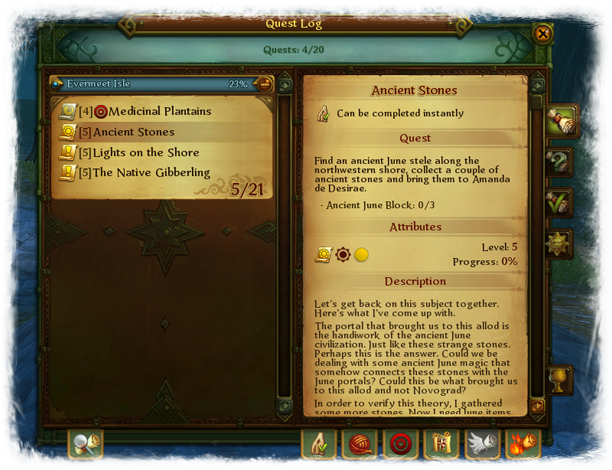
World Mysteries
World Mysteries are special tasks that can be finished by completing World Mystery quests (League and Empire). World Mysteries reveal important information about the lore of Allods Online, and usually span multiple different quest chains and zones. You can check your World Mysteries by going to the World Mystery tab of your Quest Log.
You can receive amazing rewards for completing World Mysteries such as a new spell or a ruby to spend in your talent grid. For this reason it is very important that you complete every single World Mystery quest that you find. When you finally finish an entire World Mystery, you can go to your faction's Keeper of Secrets to complete the World Mystery and receive your reward.
Combats
Basics
| Combat is an important part of adventuring in Allods Online. You will be required to kill many NPCs throughout your travels, and sometimes even other players. Depending on your class, you may also be required to heal friendly players. To attack an NPC or player, or to heal a friendly player, you must first target them by clicking on them. You may also select them by pressing "TAB" which will target the nearest NPC or player. You must also be within the defined range of your spells and abilities before you can use them. You can find this information by moving your mouse over a spell on your action bar. If you attempt to use a spell on a target that is out of your range, you will receive a notification message that says you are not close enough. Simply move closer to the target until you can successfully cast your spell. There is no auto attack, so be prepared to start using your spells the minute you are in range. |  |
Aggro
 |
Threat is an important part of combat and it can refer to two things. First, all hostile NPCs have a "threat radius". If you enter this radius they will engage you in combat. An NPC's threat radius is determined by their level and your level. A level five NPC will have a small threat radius against a level twenty-five player compared to a level six player. Once in combat you will accumulate a certain level of threat against an NPC. The more powerful spells you use, the more threat you will gain which will make the NPC more likely to attack you. This is especially important to remember when fighting NPCs in a party. Certain party members called "tanks" will want to make sure that they generate the most threat, while other party members will want to generate the least threat so they can deal damage and heal without being attacked. If you have the highest threat against an NPC and your threat level drops below another party member's, the NPC will then go and attack the player with the next highest level of threat. This could result in your party losing the battle against the NPC and dying. To make sure you hold threat as a tank, know your skills and abilities and always be aware of what your party members are doing. Remember, even helpful spells such as healing fellow party members can generate a large amount of threat. |
Combat Log
| Your combat log shows all the actions that you do and that are done to you while in combat. This includes how much damage each spell or ability does to you or an NPC, which spells or abilities are used, and what effects are applied. Friendly spells, such as healing, also appear in the combat log. The combat log can be viewed by clicking the "Combat" tab of the chat window. You can customize the combat log by right-clicking the "Combat" tab of the chat window to bring up a menu that will allow you to choose which types of actions appear in the combat log. |  |
Experience Gain
 |
When you complete quests or kill monsters you will be rewarded with experience. As you gain more experience, you will gradually increase in level. Gaining levels will allow you to fight more challenging monsters and explore more of the world. The amount of experience that you have, as well as the amount needed to reach the next level, can be seen at the top left-hand corner of the interface. It will appear as a dark blue bar under your mana or energy bar. Once the bar is full you will level up to the next level of your character. |
Stats
Basics
There are many different attributes called stats that are very important in determining your ability to perform in combat. You can view your stats at the bottom of your Character Info window.
The offensive potential of a character depends on Vigor, the defensive on Stamina.
 |
VIGOR | Basic multiplier for damage (physical/spellcast). It is common to all classes and works with any type of equipment. E.g., 1500 points increases damage 1500 times. |
Melee Damage / Spellpower are additive multipliers that are determined by the type of equipped weapon.
 |
STAMINA | Increases a character's HP. |
Offensive Parameters
 |
PROFICIENCY | Adds % to damage and healing. The first choice to empower a character. |
|---|---|---|
 |
DETERMINATION | Stacks to add % to damage in combat every time a character takes damage. This effect works as long as the character receives damage. Dispels after a few seconds. A choice for PvP players and tanks. |
 |
BRUTALITY | Gradually increases damage/healing in combat depending on the HP of the target. The lower the HP is, the higher damage/healing the character will deal. |
 |
ANGER | Gradually reduces target's healing in combat. A counter of wounds builds up every time the character receives damage (stacks from different attackers). When it reaches a certain level, a character starts receiving lesser healing. New mechanics allow to avoid old troubles increasing healing difficulty according to a character's ANGER and TENACITY. |
Special Parameters
 |
LUCK | Gives a chance to deal 100% more damage or healing. |
| FAITH | Increases the mana pool. | |
Defensive Parameters
 |
VITALITY | Adds % to HP. Serves to protect against a series of weak strikes or a few mighty blows in a short time. |
|---|---|---|
 |
TENACITY | Adds % to healing. Works in the opposite manner to ANGER. Prevents stacking of wound counter. It helps to be able to take more damage from enemies with higher ANGER without any healing difficulties. |
 |
BLOODLUST | A character restores their HP by dealing damage to enemies. |
 |
WILLPOWER | Grants resistance to control effects. Gives temporary immunity to control effects if they are applied too often. For example, a character who spends 10 seconds under a control effect (during combat) will get control immunity for another 10 seconds. |
Increasing Your Stats
Depending on your archetype, a certain set of stats will be marked with a star and highlighted. These particular stats are very useful to you. Stats that are particularly low for your class and level will be marked with red arrows. It is best to increase those stats as soon as possible to make you more effective in combat.
You can increase your stats by equipping gear that has the stats you desire. However, each time you gain a level you will also gain one point that can be used to increase any stat you choose.
Every level you gain will reward you with one talent and one stat point.
Talents
Basics
Every time you gain a level you will automatically receive one talent point. Every five levels you will gain one extra talent point. The talent points can then be spent in the talent tree to learn new spells and upgrade existing ones. The talent tree can be accessed in the talent tree tab of your Talents window.
When you learn the first rank of a spell it will only cost one talent point. However, when you upgrade a spell to the second rank, it will cost two talent points and upgrading a spell to the third rank will cost three talent points. In total, it will cost six talent points to learn a rank three spell in the talent tree.
Additionally, some spells in the talent tree require a minimum amount of talent points to be spent before you can learn them. Because of this, certain spells can only be learned at higher levels.
 |
After you reach level ten you will gain access to the talent grids. There are three talent grids in total, and each one is full of both active spells as well as passive abilities. They can be accessed in the lower tabs of your Talents window. At level ten you will start gaining a ruby voucher each time you level. The ruby vouchers will appear in the Currency tab of your Character Info window which can be accessed by pressing "K". Rubies can then be bought with the ruby voucher in addition to gold. Rubies can also be earned by completing World Mysteries. World Mysteries are a series of quests that reveal a large amount of the lore of the game. There are a good number of rubies available exclusively from World Mysteries, so you should complete every single World Mystery quest you find. The spells and abilities in the talent grids can be then learned by spending rubies to unlock the squares they are in. The first rank of a spell or ability can be learned by spending one ruby to unlock one of the squares it is in. In order to learn the second rank, you must then spend a ruby to unlock a different square that contains the same spell or ability. This means that there are many different ways that the various ranks of a spell or ability can be learned. Not all of the spells or abilities in the talent grid will be immediately available. You may only access the spells or abilities that are located in the squares that are next to spells or abilities that have already been learned. This adds an extra level of complexity that must be considered when you spend your rubies. However, it also allows for a greater amount of flexibility for you can take different paths to learn the same spell or ability. |
Items
Basics
There are many different items in Allods Online. Items are indispensable tools for making you powerful enough to face the challenges in Sarnaut. They can be bought from various vendors, gained from completing quests, or gathered from the corpses of monsters. When you kill a monster, you can gather items from its corpse by right-clicking on the bag that appears near their corpse and then left-clicking on the items that appear.
Bags & Banks
 |
Bags & Banks When you receive an item it will go into your bag. To access your bag you can click on the Bag icon in the bottom right-hand corner of the interface or by pressing "B". All normal items will go into the Items tab of the Bag window. All items associated with professions will go into the Reagents tab of the Bag window. However, if you find that you have too many items to carry in your bag you can store them in your bank. Your bank can be found in your faction's capital, and it can be accessed by talking to a banker. All items that are deposited in the bank will remain there safely until you retrieve them. |
| Armour. There are also many items in the game that you can equip. These can be either weapons or armour, and they can increase your stats for as long as they are equipped. Weapons can also directly increase the damage you deal depending on the damage or magical power of the weapon. There are many different types of weapons and armour, as well as multiple different slots where armour and weapons can be equipped. To view these slots and the items you currently have equipped you can check your Character Info window. Items that can be equipped will usually bind to you when a certain action is performed. Items can bind when received or when equipped. After an item becomes bound to you, it cannot be traded to other players. |  |
 |
Item Quality There are many different levels of quality that an item can have. The higher quality the item is, the more powerful it will make you. The quality of an item can be determined from the colour text the item's name is written in. From lowest to highest quality, items can be: Poor - These items provide no extra power and are typically sold to vendors for money. They are usually obtained from the corpses of monsters. Common - These items provide only a small amount of extra power. They are usually bought from vendors or obtained from the corpses of monsters. Uncommon - These items provide a moderate amount of extra power. They are usually gained by completing a quest or obtained from the corpses of monsters. Rare - These items provide a great amount of extra power. They are usually gained by completing a difficult quest or obtained from the corpses of strong monsters. Epic - These items provide a high amount of extra power. They are usually obtained from the corpses of powerful monsters. Legendary - These items provide a very high amount of extra power. They are usually obtained from the corpses of very powerful monsters. Fabled – These items provide an extremely high amount of extra power. They are usually obtained from the corpses of extremely powerful monsters. Relic – More powerful than even the Fabled equipment, extremely hard to get, but puts maximum fear in the enemy |
| Refining Armour From Level 45 you will have the opportunity to take your equipment to the refinery masters of your faction. These can be found in your faction’s capital. The equipment brought needs to be level 45 and of rare, epic and legendary quality and can be combined with one of three reagents, Cinnabar: This reagent is of low quality and can be purchased from the refinery master (shown above) with in-game gold. Amalgam: This reagent is of medium quality and can be acquired from the Arena of Death, the Melting Isle and the June Catacombs, among other places. Realgar: This reagent is of high quality and can be acquired from Astral Confrontations primarily, but can be found elsewhere. By attempting to combine items of a sufficient quality you can create an item of even greater quality with these reagents! |  |
Transport
Basics
Since Sarnaut has been split into so many differing allods over time many different forms of travel has developed, ranging from astral travel to mounts to teleportation devices.

Portals
The most common form of travel is through the use of portals. There are many portals in different areas and each one is controlled by a Portal Keeper.
Each portal must be unlocked through a quest that is given by the zone's Portal Keeper. By completing these quests you will unlock the portal which you can use to instantly teleport to any other portal that you have already unlocked. Make sure to complete the quest of every single new Portal Keeper that you find!
Adventurer’s Stones
Another useful travel tool is the Adventurer's Stone. You can get your own Adventurer's Stone by completing a few quests that are available from levels four to seven. Getting your Adventurer's Stone is extremely important because you can bind it to a specific portal or June ruins. You can then use the Stone to instantly teleport to that portal from any point in the world.
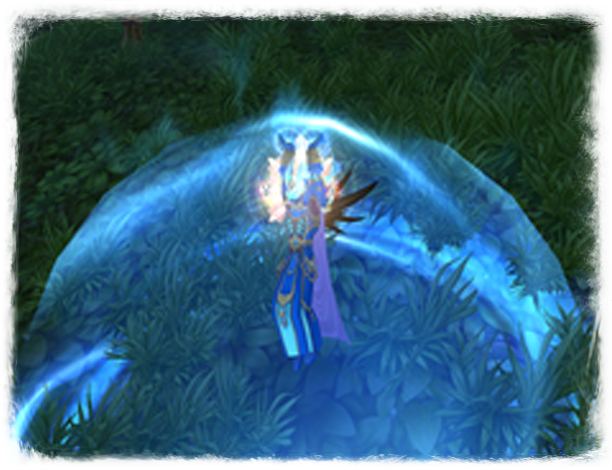
Astral Ships
Astral passenger ships are also an important part of traveling in Sarnaut. These ships can be found throughout the world and continuously fly from one destination to another. Many of them can be found at the Nezebgrad Port and the Novograd Port which are located right outside each faction's capital.
From Level 37 players are also able to create their own astral ships to take them to further adventures on mysterious allods!

June Ruins
After you get your Adventurer's Stone you can also use special objects called June ruins to travel across small stretches of the Astral. To use them, simply right-click n any June ruins you find and select the location you wish to go. You will then be transported to the location in a magical June sphere.
Mounts
Mounts can be ridden to increase your movement speed when traveling around Sarnaut. Mounts also have a small amount of health that must be decreased by enemies' attacks before your mount disappears and you are dismounted.

Mounts can be fed special mount feed which will increase their movement speed and maximum health. It will also give them experience which will eventually increase their level. At higher levels mounts will move faster and have more health. However, a mount can only gain so much experience per day! Moving your mouse over the experience bar will warn you when your mount no longer gains experience when fed.
Mounts also have a rank that is represented by the stars in the top left-hand corner. The more stars there are, the higher the rank of the mount is. The rank of a mount is permanent, and higher ranked mounts has an increased movement speed and maximum health.
All of the mounts are stored in your stable, which has a limited number of slots. One stable slot is usually given to your character when you acquire each new mount.
Purgatory
Basics
When you die in Allods Online you will be teleported to Purgatory, a special zone where you must wait to be resurrected. The amount of time that you must spend in Purgatory will rise with your level. In Purgatory you will only be able to see other players that are in your party, and you will not be able to use any spells abilities.

Myrrh
Whilst in Purgatory, you may opt out of your wait by bribing the Goblin Spirit with a reagent called Drops of Myrrh. Drops of Myrrh can be bought from special vendors called Servants of Light who can be found in nearly every friendly town, alternatively they can be found in the Boutique. The number of Drops of Myrrh that you have can be viewed under the Currency tab of your Character Info window.
Resurrection
When you resurrect you will appear at the nearest Stygian Passage. These Stygian Passages are located all across Sarnaut, and while you are on one you will be immune to the attacks of players from the opposite faction. Immediately after resurrection you will invisible for ten seconds and you will be unable to speak with any NPCs. However, the effect can be cancelled by using any spell or ability.

