Introduction

Allods Online is a massively multiplayer online role-playing game, set in the fantasy space opera universe of Sarnaut. It is the fourth opus of the Rage of Mages series which started in the mid-90s, conquering the minds of millions of gamers around the world, and covers over 12 years of storyline in the making.
You can choose to enter the deep storyline, puzzling out relationships between the two factions at war, races and characters, and plumbing the depths of the mysteries at work in this unique setting. Or you can focus on developing your character, maximising his abilities, crafting, getting very rare items and enchanting them via the runes system to become the best in both duels and space Astral battle ship battles.
Throughout the game, you will discover and fight your way in dungeons, castles and temples as a raid or as a group.
At high level, you can build your own Astral space ship and take off to explore the Astral with your party, looking for adventures, raids or if you want, become a pirate and board other ships to steal their loot. You will also discover many unique encounters such as Astral demons, ship versus ship battles, boarding other ships or even just annoying them during your journeys in the Astral.
The guild system greatly increases your opportunities and enhances your game experience in co-operative game play through specific raid encounters, some even being contested.
Whether you enjoy solo questing and discovering a world with lots of player versus environment content, or bashing other players with the player versus player mechanisms (and of course the ship versus ship in the Astral space), Allods Online is a lot of fun for all kinds of players. You can always stand aside all battles and just meet your friends in game and chitchat about whatever you like. It is all up to you.
Allods Online has no subscription fees and you can play as long as you wish. All you need is a My.com account.
Download & Installation
Welcome to Allods Online! Getting started is incredibly easy and you will be up and exploring the Astral in no time! First you must download and install the game. To get started simply follow these steps:
- Begin downloading the Allods Online downloader. For the E.U Version, click here.
- Run the file Allods_EN.exe. This will bring up the downloader to download the full Allods Online client.
- When the downloader is finished downloading the full Allods Online client, you can then proceed to the Allods Online installer.
- Follow the steps in the installer to successfully complete the installation of Allods Online.
- After the installation is complete you can run the Allods Online launcher, download the latest patch, and play the game!
Account Creation
Allods Online accounts are directly tied to My.com accounts. You need to use the same information to log in to Allods Online that you do to log in to your My.com account. If you do not have a My.com account yet, you can create one here.
Step-By-Step
- Click on the “Register” link located in the top left corner of our website.
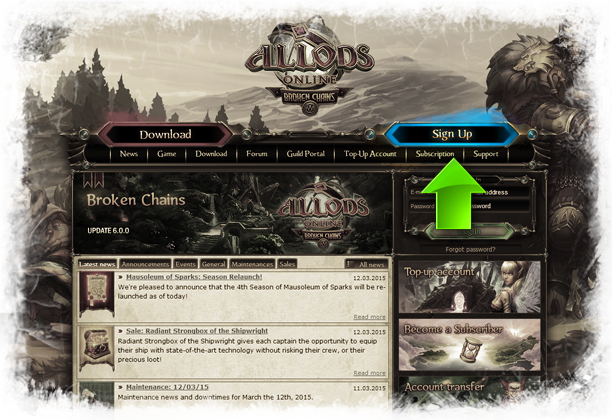
- Passwords may include special characters such as: @!#&
- Spaces are not allowed in passwords
- If you did not receive the email, make sure to check your ‘junk’ folder, you never know
- Fill out the registration form and click on “Crete New Account”.
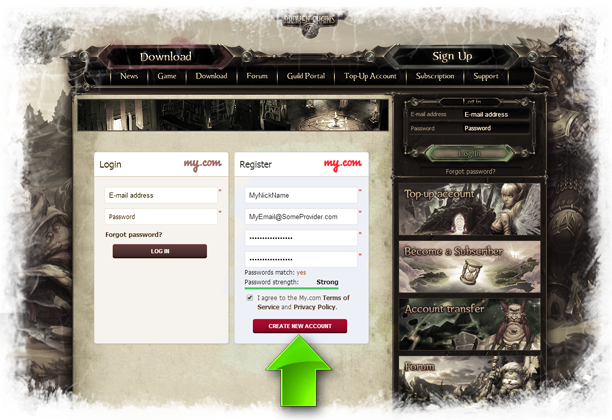
- Check your e-mail, the account you entered during the registration process, open the e-mail you received from us and click on the activation link.
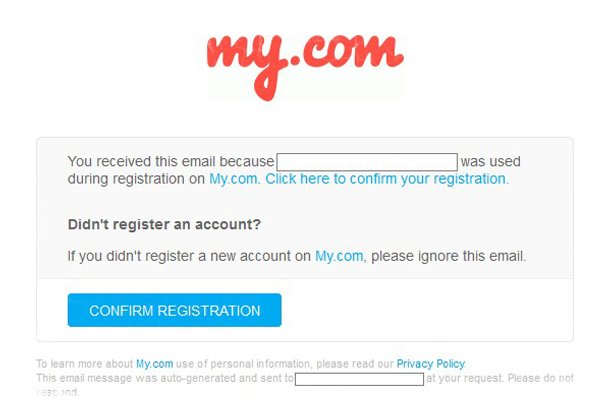
- Congratulations, your account is now activated and you’re almost ready to play Allods Online!
NOTE: Please be aware that a GM will NEVER ask for your password!
Now in order to jump right into the world of Sarnaut you just need to install the Allods Online Client. - Once the download is finished, go to the location you downloaded the installer and double-click on the icon.
- Follow the instructions on the screen to install the game client on your computer.
- After installation, an Allods Online icon should be displayed on your desktop. Double-click on the icon and the launcher window will appear.
- Wait until the game is patched up to the latest version and click on “Play”.
Character Creation

Choose Your Faction
 |
 |
|---|---|
| Founded upon the precepts of honour, devotion, and nobility, the noble Kanians, mystical Elves, and inquisitive Gibberlings comprise the League. The League is led by Aidenus, a Kanian Great Mage, and spans numerous allods. Thousands of years ago the Kanians were attacked by the Xadaganians, resulting in a rivalry that is now reflected in the League’s unwavering animosity against the Xadaganians and their Orcish and Arisen allies. | Ruthless, industrial, and militaristic, the Empire’s single-mindedness is reflected equally in all its citizens - the zealous Xadaganians, the brutal Orcs, and the brilliant Arisen. The Empire is led by a Xadaganian Great Mage named Yasker, and it is forever attempting to expand its boundaries. Mistreated by the Kanians millennia ago, the injustice still remains hot in the Xadaganians’ blood. This has resulted in a hatred of the Kanians and their allies that extends to all aspects of the Empire’s citizenry. |
| Unlike the Empire which is fuelled by the pursuit of military and scientific superiority, the League is driven by a devotion to tradition and the determination to uphold their way of life. It’s ruled by a combination of Kanian nobles, the leaders of the Elves’ current ruling house, and a general democratic council. While the League boasts a military similar in strength to the Empire, due to its agrarian roots the League has lacked the Empire’s lust for conquest. | Unlike the League which is ruled by a combination of Kanian nobles, temporary Elven leaders, and a democratic council, the Empire is tightly controlled by a few government leaders. All national affairs are carried out with absolute precision, including the distribution of food, housing, and other necessities. The government’s main goal is to increase their military might, and the Empire boasts a fearsome army backed by ingenious Arisen technology as well as fierce Orcish warriors. |
 |
 |
| One of the most important institutions in the League is the Church of Light. The Church of Light is one of the most popular religions in Sarnaut and allows all races to openly worship Tensess. The Kanians and Elves are the strongest disciples of the Church, as the religion never truly caught on with the free-spirited Gibberlings. | In contrast to the League’s singular worship of Tensess, the Empire follows the Trinity Church where Tensess, Nezeb, and Skrakan are worshipped equally. The Xadaganians are determined to prove the saintly nature of Nezeb and Skrakan and prove the inadequacies of the League’s Church of Light. |
| Noble birth and social status is very important to the Kanians, and the Elves care deeply about the house they belong to. The Gibberlings are extremely dedicated to their siblings, and are fiercely loyal to one another no matter the consequences. As a result, many citizens in the League are more concerned about themselves and their families than the League as a whole. Although the government has been attempting to create a greater sense of camaraderie, change has been slow, but the arrival of dark times in Sarnaut is creating a greater push for cooperation. | Many Xadaganians have feelings of superiority towards their Orcish and Arisen comrades, while the Arisen remain indifferent towards these opinions as well as many other Imperial matters as long as they can continue their scientific experiments unhindered. Meanwhile, the Orcish shamans hope that one day an Orcish Great Mage will rise up, an event that would allow them to break away from the Empire and return to a life with fewer rules. To prevent fragmentation of the Empire, the government has launched an extensive propaganda campaign to promote a sense of unity. Gradually, these efforts are beginning to draw the three races together. |
Interface
The interface consists of the various pictures and words that are located around your screen.
The interface can allow you to do many things in Allods Online, from interacting with other players to helping you control your actions and find your quests.
Avatar Icons
![]() The character portrait shows the current status of your character. The top green bar is your health, the orange or blue bar below this is your energy or mana depending on the archetype that you are playing, and the third and final bar is your experience.
The character portrait shows the current status of your character. The top green bar is your health, the orange or blue bar below this is your energy or mana depending on the archetype that you are playing, and the third and final bar is your experience.
When you target a fellow player or NPC you can see their portrait and also their current target.
Game Settings

The Settings menu may be opened by pressing "ESC" or by clicking the Settings button on the left tool bar. Here you may adjust many options including video, audio, and interface options as well as your hotkeys.
Video - Here you may adjust things like your screen resolution, brightness, graphics quality, and the vertical sync. You may also turn full screen mode on or off.
Additional Video - Here you may adjust the texture quality, sharpness, draw distance, and various other options that adjust the quality of the game's graphics.
Audio - Here you may adjust the audio for various parts of the game including the environment, music, effects, and the master volume.
Interface - Here you may turn on click-to-move, adjust the mouse sensitivity, invert the y-axis, and turn on camera auto-follow. You may also change how the names are displayed above various NPCs and adjust the settings on the chat bubbles.
Hotkeys - Here you may set the hotkeys for the interface, movement, and action bars.
Log Out - This option logs you out of the game and returns you to the character selection screen.
Exit Game - This option allows you to completely exit the game.
Continue - This option closes the Settings Menu and returns you to the game.
Controls
Basics
There are two ways that you can move in Allods Online. With WASD Movement, "W" will move you forward, "A" and "D" will cause you to strafe left and right, "S" will move you backward, "SPACEBAR" will cause you to jump, and "Q" and "E" will turn you left and right. The other is with simply with your mouse!
Camera Controls
To move your camera hold down the left or right mouse button and rotate to view the world. Note that the only way to view your character from the front is to use hold down the left mouse button. The right mouse button will rotate your character in the direction the camera is rotating. To zoom in or out you may use your mouse wheel. You can also invert the y-axis of the game under the Interface section of the Settings menu if you choose.
Spell Casting
There are two ways to use spells in Allods Online. You may right-click on any spell in your Spellbook or action bar. Your character will then begin using this ability. Spells do not automatically repeat once they have completed, so you will need to right-click on the spell to use it again.
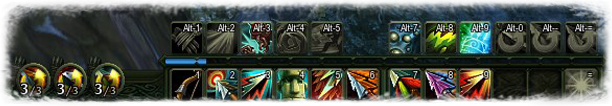
Additionally, you may also use the hotkeys that correspond with each spell on the action bars. Once again, spells do not automatically repeat once they are completed, so you will need to continue to press the hotkeys to use each spell.
Most spells have cooldowns, which means that after they are used they cannot be used again for a certain period of time. Spells whose cooldowns are active will have a greyish colour covering their icon. Once this cooldown has faded, you will be able to use the spell again.
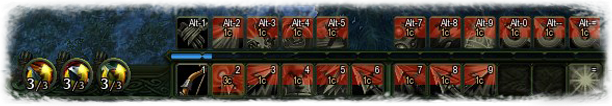
Certain spells can be prepared in advance which will remain queued until you cast them. When you are ready, you can cast them by clicking the spell on your action bar or pressing the corresponding hotkey. Once you do choose to cast the spell that is queued, it will cast instantly and you will then need to begin casting your next spell. Beyond the one spell you may queue, most offensive spells may only be used while in combat while defensive spells can generally be cast out of combat.
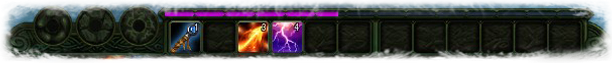
You can also add spells or items to the action bars by dragging them from your Spellbook, bag, bank, or Character Info window to the desired location on an action bar. To remove a spell, simply drag the selected spell off the action bar.
Spells & Talents

As you level you will automatically learn certain spells and abilities which will help you become more powerful. However, to make sure you are as strong as you can be, you will need to allocate talent points as well as use rubies into your talent tree and talent grids. To access the talent tree and talent grids click the Talents button on the right tool bar, or simply press "N".
Sometimes spending talent points or rubies will simply give you a higher rank of a spell or ability you already know. However, sometimes you will be able to learn entirely new spells or abilities. Spells and abilities you have already learned can be found in your Spellbook by clicking the Spellbook button on the right tool bar or by pressing "P"

